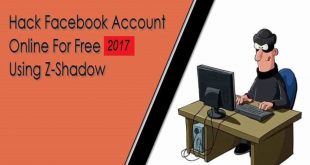It is indeed so annoying when you noticed that someone’s else computer is showing under your network location. The first things that come to your mind are that whether someone else has break into my PC. Well, it is not like that. Someones unknown Pcs is showing under network because you have turned on the network discovery from the advanced sharing settings.
Now I will show you how to fix this problem and turn the network discovery off in advanced sharing settings.
To do this just follow the below steps.
- Go to the control panel.
- Then go to the Network and internet.
- From there click on the network and sharing centre.
- Then click on the advanced sharing settings.
- There under the private (Current profile), you will see Network discovery. Select the Turn off Network discovery.
- Also turn off the file and printer sharing.
- Click on the save changes below.
- And Done.
Now the unknown computers will not be shown any more.
Also, watch the video tutorial if you do not understand the above steps.
If you have any question, write it in the comment box below.
 TechnoLily All Technology News, Guides, Reviews, Hacks & Tricks
TechnoLily All Technology News, Guides, Reviews, Hacks & Tricks