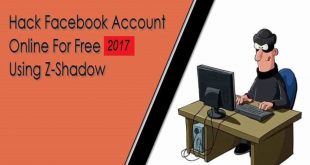Spam messages have turned into a piece of nearly everybody’s life. A surge of spam messages, limited time writings have made life hopeless of hundreds and thousands of individuals. A special message can be sent by anybody through SMS organizations in under Rs.500. Presently we will inform our perusers regarding how to square spam messages on their telephones.
Till now there was no appropriate system to report or square these messages. In any case, the Pakistan Telecommunications Authority (PTA) has propelled a framework that will enable clients to square and report spam messages.
It was announced by PTA through a message that users can now register their numbers with the ‘Do Not Call Register (DNCR)’. This will automatically block almost all the spam messages sent to your number.
Also check; How to free up space on Android Devices – Easy Guide 2019
The registration process on DNCR is quite simple. Type ‘Reg’ and send it to 3627. If you still receive spam messages than call your network provider and report the number. DNCR will register that number via PTA.
Now after registering with PTA, you want to unregister yourself for whatsoever reason you can do it by ‘Unreg’ and send it to 3627.
Call 0800-55055, if you receive spam messages even after registering with DNCR. Also, you can register your complaint via email at complaint@pta.gov.pk.
 TechnoLily All Technology News, Guides, Reviews, Hacks & Tricks
TechnoLily All Technology News, Guides, Reviews, Hacks & Tricks