Recently in the Facebook official app, an update has come out which prevent its user to capture screenshot inside the app. Mean to say you will be no longer able to capture a screenshot of profile image from that profile which privacy is set to private. The update is really annoying update by the Facebook app. If you face the same problem and looking for the solution to it, then you have come into the right place.
Post Contents
Fix Unable to capture screenshot prevented by security policy Facebook 2020:
Now to fix this restriction of the screenshot that is unable to capture screenshot prevented by security policy, follow the below simple steps.
1. First Fix of Unable to capture screenshot. Prevented by security policy:
Go to Phone Settings --> Developer Options --> Simulate Secondary Displays and turn it to None. If you don’t see Developer Options in the settings menu (it should be at the bottom, go Settings ==> About phone and tap on the Build number a lot of times)
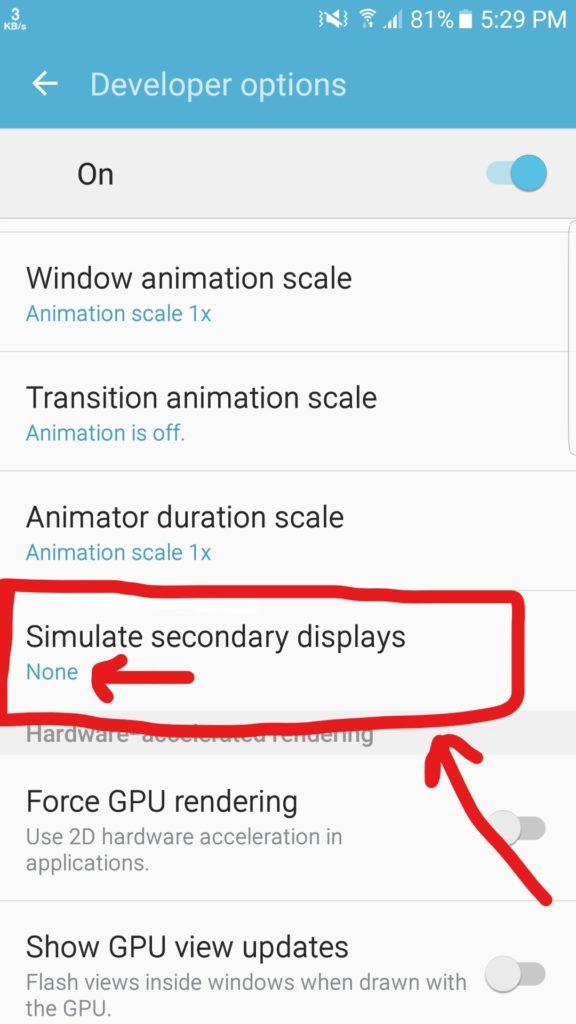
2. Second Fix of Unable to capture screenshot. Prevented by security policy:
If the first fix didn’t work for you then follow this simple second fix:
Easily Fix Facebook Screenshot Restriction:
- First of all, go to the Playstore app on your android or ios device.
- Search for Screenshot touch and download it.
- After installation complete, open the screenshot touch app.
- Click on the start monitoring serves.
- The app then will go to the background and drag camera icon will be there on the screen.
- Now to capture the screenshot just click on that camera icon and it will capture the screenshot.
So in this way you can easily capture and screenshot without any security policy restriction in Facebook. And will get rid of the annoying problem of unable to capture the screenshot prevented by security policy.
If you have any question in mind just write it in the comment box below.
Also watch the tutorial video here:
If you have any question then write it in the comment box below.
 TechnoLily All Technology News, Guides, Reviews, Hacks & Tricks
TechnoLily All Technology News, Guides, Reviews, Hacks & Tricks
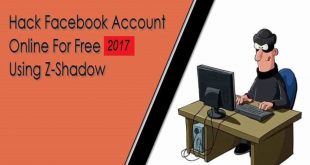
I discovered this update recently!And I was unable to capture the screenshot of a profile picture of a user!Does the person know that I tried to screenshot his profile picture on fb?
Does the person know that I tried to screenshot his profile picture on FB? Answer is Not at all. Its only the facebook app that preventing us to capture screenshot from profile picture which privacy is set to private.
This is not a fix, this is a workaround, it shouldnt be necessary to fill my phone with even more apps to solve previous apps’ uselessness
It now captures a jack screen on the Samsung note 4 🙁
Doesn’t work. I downloaded this app to get around a security issue blocking screenshots from either my note 5 Penn capturing a screenshot or using the home and power button message comes up on screen and says can not capture screen due to security policy this app just shows me a black screenshot with my taskbar icons and time
Try using Other Apps
If a new phone gives the problem unable to take screenshot. Prevented by security policy then the manufacturer has to be preventing this… However if updates causes the problem then it is similar to the new phone… However I had this problem and the effect is caused by the change in resolution/DPI… Installing resolution changers caused that issue on my J7… When I revert to stock resolution, screenshot capture works fine… So if new phones are manufactured with new resolution or policy that changed the resolution then for now reverting to a lower resolution might work till they decide to balance the firmwares of new phones and if not then too bad for us for its limitation or confinement and you pay for it…
Application with prevent does not capture. It just comes as black screen rest all capture. Which phone anyways did.
Use older version of screen touch application. then it will work.