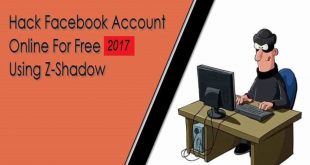With the advancement in Technology, Mobile Phone hacking & spamming is also increasing. Now people have become certain about the security of their Android phone. Many times this question has been asked that How to Find out If SomeOne Hacked your Phone? Before going into the depth of the question, the first thing that you must answer is to think whether your phone is hacked or it is just your imagination? It is becoming a big problem that people have started considering that their phone has been hacked or they try different solutions to unhack their iphone. The first thing to focus is to clarify whether someone else has take over the phone or not? If someone else has taken the control, then it become your responsibility to take the appropriate action by removing his control from your phone.
Post Contents
How to tell if your Phone is Hacked?
Before going into depth that who has hacked your phone, the first thing you you must clear that whether your phone security is fine or not? There are various signs that can tell you about the security level of your phone. If you consider those signs in Android/Iphone, then there is a possibility that you have been hacked remotely by someone else.
Phone Behavior Start behaving ODD
If your phone has started interrupting you in between of processing or it is automatically sending messages to unknown numbers, then that is a sign that someone is remotely accessing your phone & he is trying to get the data of your phone through messages. There might be some installed app that is running in background & it accessing all the important information of your phone & then transferring it to hacker.
Your Phone is Locked!
If your phone is locked & asking you to pay so money to get it unlock, then for sure your Phone control has been transfer to someone else. If you are iPhone user then you must contact Apple as soon as possible in order to get your phone unlock. Do not pay hacker in this regard because there is no guarantee that he will give you the access of your phone back.
Unknown Apps Icons!
Are you facing unknown icons in your Phone? Are you sure you have not downloaded them nor installed them? Then you must scan them or remove them because they might be some trojan or malware that run in background & transfer the control of your phone to hacker. It also transfer the important information & hacker get every thing about you remotely.
To find Out Who hacked your Phone?
If you really consider that phone has been hacked, then we have elaborated some suggestions that can help you to fix your hacked phone. If you want to track that who has hacked it, then it is quite difficult to find out who hacked it. The reason for hacking of your phone might be an app that you have downloaded from internet. That app might have various trojan, malware, & they silently gave the control of your phone back to hacker. It might be because of not installing good antivirus. If you do not have updated antivirus, then you phone can be made to hack easily as there will be no protection against trojans. There will be no guard that could fight against these malware, spam apps, viruses, etc. If you want to fix the hacked phone, then you can study various steps below.
Do remember that it is not 100% possible tot keep your phone safe from being hacked yet you can perform security measures to enhance apk security.

How to fix your Hacked Phone?
Quickly Flash it
If you found that your phone has been hacked, then the first step for you is to flash your phone quickly. By doing so, all the malware & trojans installed in your phone will be removed. Your phone will be brought back to its original place. Do remember that flashing phone will remove your phone data but it is given priority at that time when no other solution for fixing the hacked phone is possible. Must remove your phone SD card before flashing.
Use Good Antivirus
Use a good antivirus like Du, Stubborn trojan killer, Kaspersky, etc. These antiviruses will in depth scan your phone for malicious programs. As soon as they came across trojan, malware, they will take the appropriate action & remove them to enhance your phone security. Always update antivirus & scan your phone regularly.
Use Applocker
Use a good applocker to lock all the important data of your phone under a strong password/pattern lock. Placing a lock will keep your phone important data under password protection. If hacker wanted to access your phone gallery or File Manager, then he will have to apply the correct password pattern. Failing to do so will not result in any success for him & it is the best way to fix hacked phone & enhancing its security.
Suggested Security Tips:
My iPhone was Hacked How to fix it?
How Can Someone Hack my CellPhone without touching it?
Fix Unable to capture screenshot prevented by security policy Facebook 2020
 TechnoLily All Technology News, Guides, Reviews, Hacks & Tricks
TechnoLily All Technology News, Guides, Reviews, Hacks & Tricks