Download Working Motioninjoy and fix Cloudfront Error the request could not be satisfied 2020:
So here is another fix of Motioninjoy CloudFront error the request could not be satisfied. This method is a much simpler and time saver. To fix the motioninjoy CloudFront error the request could not be satisfied follow the steps which are mentioned below or watch the video tutorial.
- First, download and install the original motioninjoy application from here.
- So after installing the online version of motioninjoy. Now download this file from here.
- After downloading you will see two files in that folder.
- Now open the Online motioninjoy location and paste the two files you have downloaded.
- After pasting the files in the original motioninjoy folder. Click on the DS3-local.exe and open it.
- Now you will see the motioninjoy has an offline mode and the CloudFront error is no anymore.
- Install the drivers normally from the driver manager and enjoy the motioninjoy again.
Watch this Tutorial video for better understanding the above procedure.
If you have any question or face any problem following this method, then write it in the comment box below.
 TechnoLily All Technology News, Guides, Reviews, Hacks & Tricks
TechnoLily All Technology News, Guides, Reviews, Hacks & Tricks
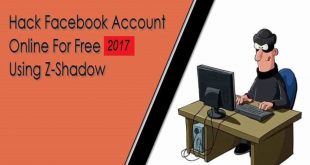
Hi
My motionjoy works during the week and in the weekend doesnt work. i think its because at the weekend i use a diferrent network because im in another house. do you think its because of the internet connection? could my firewall blocking something?
No, I don’t think it’s because of firewall blocking. This issue is from motioninjoy server which is no longer working.