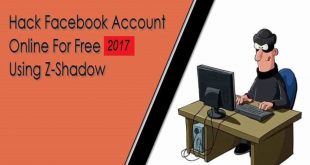So guys in today this blog post we are sharing with our viewers How To Create Amazon Seller Account 2021 in The Pakistan? Recently Pakistan has been added in the amazon approved sellers list 2021. So it means Pakistani can get a great opportunity from it. Pakistan is growing towards E-Commerce and the people want an Amazon Account in Pakistan. It could be very easy if Amazon comes to Pakistan but we can not create a seller account in Pakistan. So, how to create seller account? What is the legal way to create a seller account in Pakistan?

Post Contents
Steps How To Create Amazon Seller Account 2021 in Pakistan?
Amazon Supported Countries
These countries are eligible in Amazon. First, see the list of the countries which are supported by Amazon.
Select the Marketplace
Choose one of the Amazon supported marketplace. You have to be a bank account or residency in the countries which amazon Accepts. Get services from foreigners to create a Bank Account in the US, UK, Canada, Australia. There are many websites for services to make a Bank account Or Residency.
After choosing the marketplace by hiring someone, you are ready to create an Amazon Seller account.
Required Fields for Amazon Seller Account
Amazon Seller Account: Ask Friends and Family living In Foreign Country
If you want to create a seller account from the US, you have to be an ID card, Bank Account, and any Utility Bill. These are the required fields to open an account.
Be sure that the given fields are matching exactly.
You have friends, family, or relatives in the Amazon Supported marketplace then this will be a golden opportunity to create Amazon account in Pakistan easily.
Ask them to open an Amazon seller account in your required marketplace. His/Her personal information will be given to Amazon for residency verification. Amazon will verify his/her information. After verification Amazon will allow to Sell him.
Once your seller account is opened then you can add another user to manage the account. The User can be global including Pakistan.
Amazon Seller Account: Through Brand Registry In US
Brand registry is the best option for you to sell with Amazon. you have to register your Brand.
You may be interested in:
Jazz Gameclub Unsubscribe code 2021 – How to Unsubscribe Jazz Gameclub
Download Nika Tv Plus APK Latest Version 2021
How To Share Zong Balance code 2021 | Zong Yaari Load code
Creating a Seller Account in Pakistan 2021
Here we go,
Open up Amazon Seller and click on the Sign-up
The seller central will open, You have to click at the bottom Create your Amazon account.
To create a new account It will ask for Your Name, Email, and Password.
Fill and click the next button. Confirm the OTP. Click on Create your Amazon account.
Business and Contact address
Amazon will confirm here the business location and type.
Business Location: The location of the business where your business located if you don’t have business then it be you residence location.
Business Type: Amazon will show you the list to choose Business type.
- Publicly owned business
- State-owned business
- Privately-owned business
- Charity
- None, I am an individual
Your Name: First name | Middle Name| Last Name
Agree and Continue.
Now Amazon will verify You
1. Personal Information:
Your personal information will be required (You need to ask your friends and family or other branding source) Like Business Address and must be a Phone Number (US). You will get. call or SMS for verification.
Click on Next after SMS Verification.
2. Marketplace:
If you see marketplace tab then simply choose your marketplace but it can’t be Pakistan.
3. Billing Information:
Amazon will get your Credit Card Number and Holder name. They will charge you ($#) some dollars. This process is only for verification to activate your account.
Provide the Details and click on next.
4. Store Information
Amazon will ask for the store and product information.
It will ask you some questions about UPC, Brand ownership, and your trademark registered by Government.
4. Address Validation
Now you have completed all the requirement which are given above. Now Amazon will send you a postcard to confirm the address you have given. It will take 7 days to arrive you.
5. Confirm the Code
After 7 days you will receive a postcard. In this Postcard you will see a verification code. Enter the code in “Enter code below“.
You have registered the account Successfully.
 TechnoLily All Technology News, Guides, Reviews, Hacks & Tricks
TechnoLily All Technology News, Guides, Reviews, Hacks & Tricks