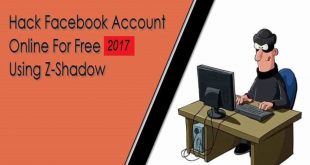Gameloop beta 7.1 is an android based gaming emulator. Gameloop also provides a game market for the user. And there are also available leading game like pubg mobile, call of duty mobile, free fire etc.
Here I will provide you Gameloop 7.1 global beta official version.
Post Contents [hide]
Gameloop 90 FPS 7.1 beta installation Process
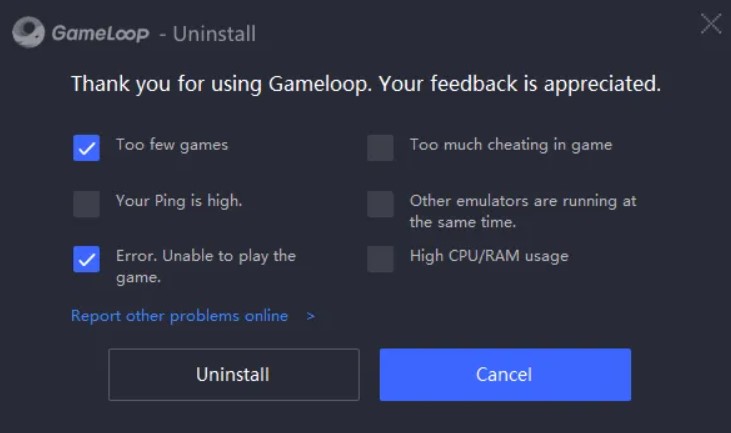
Watch Full Installation Video on Hoe to Download And Install Gameloop 7.1 Beta 90 FPS in English 2020
- At first, uninstall your current gameloop
- Delete all files like aow_drv.log, temp folder
- Then run gameloop beta installer ( Download link below)
- Use VPN if gameloop server banned in your region
- Click on the install button
- After installing launch gameloop
- Then automatically install TURBO ENGINE 7.1
- Then install any game
- And now enjoy gameloop 7.1
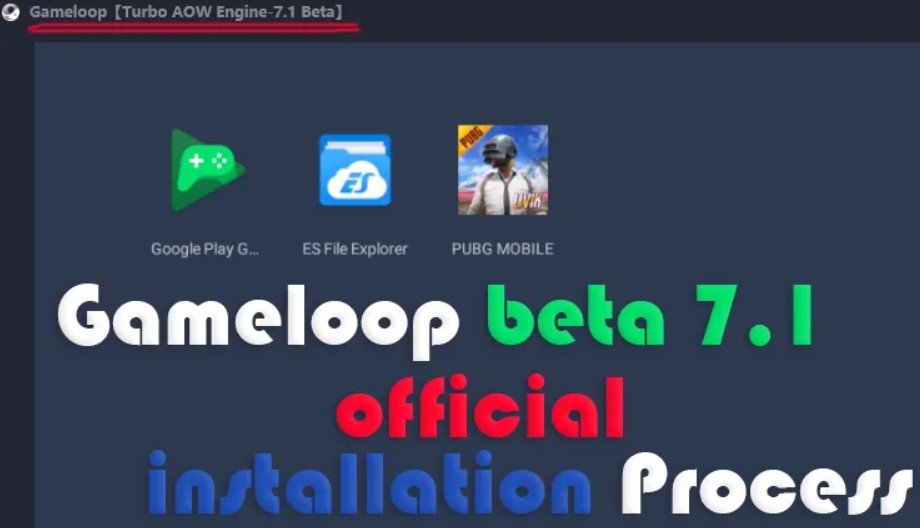
You may be interested in and Also check:
Best Zong 3G/4G Internet Setting Manual and Code 2020
Zong Day time offer 2020 Latest – Zong one day offer code
Zong Whatsapp Packages 2020 – Free, Daily, 3 Days, Weekly and Monthly
Recommendation Some settings for Gameloop smooth experience
Rendering setting
- DirectX + for windows and openGL+ for linux
- Render Cache
- Enforce Global Render Cache
- Prioritize Dedicated GPU (optional)
- Rendering Optimization
- Anti-aliasing = close
- Memory = Minimum 2048 or as per Your SYSTEM RAM
- Processor = as per your SYSTEM CPU core
- Resolution = as per your SYSTEM Monitor
- Google playstore and Google play service Disable after launch Gameloop
Gameloop 90 FPS 7.1 beta DownLoad
If any problem, comment below then I will help you Or Mail us
 TechnoLily All Technology News, Guides, Reviews, Hacks & Tricks
TechnoLily All Technology News, Guides, Reviews, Hacks & Tricks